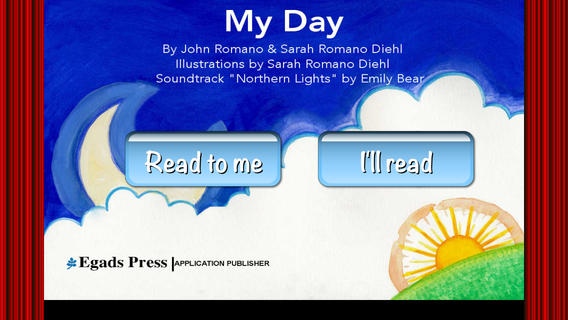My Day - Personalized Bedtime Story with My Own Photos 2.0
Paid Version
Publisher Description
MY DAY is a storybook app about the joy of life and all that can come in each single day. Share MY DAY with a child for a story time experience that allows them to weave the elements of their own life with that of all the world. This app allows children to place themselves and their loved ones into the story by way of photo inserts in many of the pages. MY DAY gives a child the opportunity to envision the story of their life and their connection with the world. Words are by John Romano and Sarah Romano Diehl. MY DAY makes a wonderful bedtime story, and a great activity for anytime of day. Two modes to enjoy: "Read to Me" and "Read Myself". In "Read to Me", voice over narration plays for each page. To turn the page, simply "swipe" with your finger towards the next page, or back to the previous page. Either way the narration will start again. In "Read Myself" the page narrations are turned off. Great way to develop early reading skills. Soothing background music plays thru out the reading experience. Of the 20 pages, 11 have photo inserts within the hand painted illustrations by Sarah Romano Diehl, where personal photos can be placed. A child can add photos on their own or with help from an adult. You can create up to 6 different customized versions of the book. Activity Pages MY DAY also has activity pages that can be colored, outlined and enjoyed. And after your coloring or drawing, can choose to "print", "save" or "share"! To clear a given page, simply choose "quit" icon and then can choose same page or different page.
Requires iOS 6.0 or later. Compatible with iPhone, iPad, and iPod touch.
About My Day - Personalized Bedtime Story with My Own Photos
My Day - Personalized Bedtime Story with My Own Photos is a paid app for iOS published in the Recreation list of apps, part of Home & Hobby.
The company that develops My Day - Personalized Bedtime Story with My Own Photos is John Romano. The latest version released by its developer is 2.0.
To install My Day - Personalized Bedtime Story with My Own Photos on your iOS device, just click the green Continue To App button above to start the installation process. The app is listed on our website since 2013-11-07 and was downloaded 0 times. We have already checked if the download link is safe, however for your own protection we recommend that you scan the downloaded app with your antivirus. Your antivirus may detect the My Day - Personalized Bedtime Story with My Own Photos as malware if the download link is broken.
How to install My Day - Personalized Bedtime Story with My Own Photos on your iOS device:
- Click on the Continue To App button on our website. This will redirect you to the App Store.
- Once the My Day - Personalized Bedtime Story with My Own Photos is shown in the iTunes listing of your iOS device, you can start its download and installation. Tap on the GET button to the right of the app to start downloading it.
- If you are not logged-in the iOS appstore app, you'll be prompted for your your Apple ID and/or password.
- After My Day - Personalized Bedtime Story with My Own Photos is downloaded, you'll see an INSTALL button to the right. Tap on it to start the actual installation of the iOS app.
- Once installation is finished you can tap on the OPEN button to start it. Its icon will also be added to your device home screen.